- About
- What We Do
-
-
-
Marketing Services
-
-
-
-
-
-
-
THE LEADER IN HOME SERVICES MARKETING Let’s Talk
-
-
-
-
- Who We Work With
-
-
-
Industries
Partnering With Local Businesses In the Trades
-
-
-
-
-
-
-
THE LEADER IN HOME SERVICES MARKETING Let’s Talk
-
-
-
- Case Studies
- Blog
- Resources
- Contact
Local SEO Services for Home Service Companies
Increase Leads from Local Customers with Local SEO Services
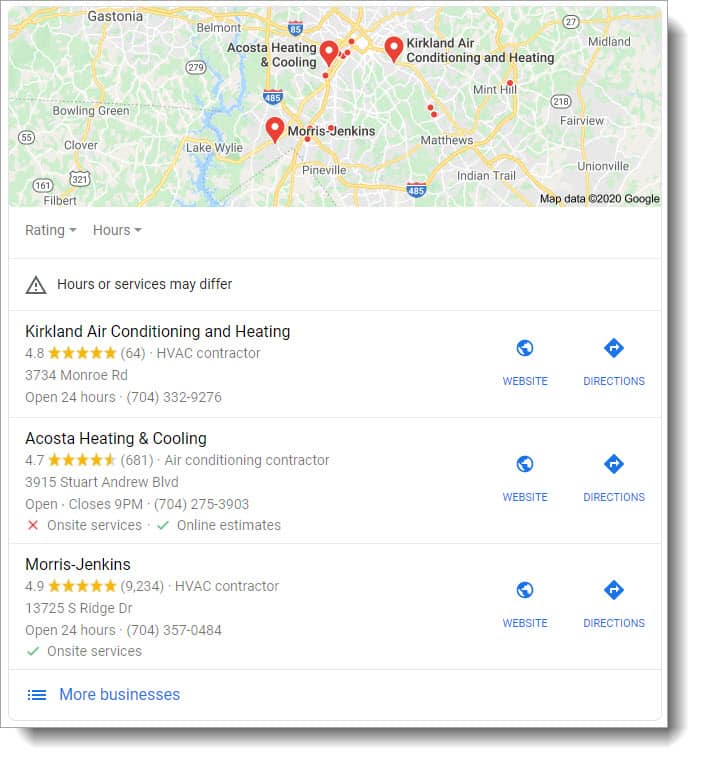
The phone book is out and online search engines are in—which means you need local SEO to get found by local consumers looking online for your services.
This specific type of SEO helps you get found and grow your business in four primary ways:
- It increases your website’s rankings in the search results and in the local pack (maps listings)
- It receives the highest conversion levels of all local advertising channels
- It helps mobile users easily find your business, whether that’s in the search engines, through directories, or through social media channels
- It ensures your business is found on Google maps and through other navigational apps
Search engines, like Google, have realized that many users are looking for specific services and products near them. In fact, more than half of all total Google search queries have local intent. So how does that impact your business? With better local rankings, you’ll see more visits to your website and more leads for your company.
Trust Blue Corona as your local SEO service provider—we’ve helped home and commercial service companies large and small improve their local online profile and increase rankings in the local pack. Contact us below, or keep scrolling to learn more!
What Is Local SEO?
Local search engine optimization (SEO) is the process of making your company visible for geographically-related searches, specifically within Google’s Local Pack (or map listings). Local SEO helps your company:
- Increase its local online visibility
- Outrank its local competitors
- Generate more organic traffic to your website
- Increase leads and sales from within a specific service area
A successful local SEO campaign is critical for any home service business and commercial contractors alike looking to drive leads and sales from neighboring customers.
Think of local SEO like today’s phone book! While the calls you receive from newspaper ads and the Yellow Pages are dwindling (or non-existent), local SEO helps you generate more calls and online contact forms from your website.
How Local SEO Services Help Your Business Grow
There are a few distinct benefits of hiring an SEO company for local SEO services:
- It increases online visibility for local consumers – 97% of people go online to find local services, and 95% of them won’t go past the first page of the search results. Local search engine optimization works to increase your page rankings, therefore increasing your online visibility.
- It increases web traffic, leads, and sales from local visitors – If you’re a local company, getting web visits and leads from users in a different city, state, or country won’t do anything to build your business. With localized SEO, you increase traffic from consumers in your specific service areas, which means you’ll get a higher visit-to-sale rate.
- It provides more targeted geographic campaigns – Modern consumers expect hyper-personalized online experiences. With localized SEO, you can target campaigns to extremely small, localized groups of people.
- It makes you stand out from your competitors – Fewer than 50% of businesses currently use local SEO services. What that means for you is a big opportunity to get ahead and stand out in directories, maps, local searches, and social media.
Does Your Business Need Help from a Local SEO Company?
How can you tell if you should hire a local SEO company? If your business matches any of the below conditions, you need local search help.
- You own or work for a company who relies on local customers for sales and revenue
- You have a company with specific service areas: Neighborhoods, towns, cities, etc.
- You are a franchisor or franchisee
- You want more traffic, leads, and sales within specifically designated market areas (DMAs)
- You want to secure your business listings on online directories like Google My Business, Yelp, and the Better Business Bureau (BBB)
- You want your company to show up on maps and navigation apps or in Google’s local pack
- Your company has offices or provides services in more than one city or DMA, but does not offer products or services nation-wide
Local SEO Services Pricing and Packages
Your company is unique from every other company out there, which is why we build customer pricing and packages based on your individual needs.
We avoid giving pricing until we understand your specific needs because it varies so much—some local businesses only have a $2,500 budget and only need basic, affordable local SEO services, while others with multiple locations have a $20,000 budget and need the works.
If a local SEO marketing company presents you with one-size-fits-all packages, it’s a bad sign that you won’t get much customization or individualization out of your partnership.
However, we do have set services that are included with every single local search engine optimization package.
Local SEO Packages from Blue Corona: What’s Included?
At Blue Corona, we include many services to help your business’s local SEO campaign. These include:
COMPLETING A LOCAL COMPETITOR ANALYSIS
- Completing a market analysis of your service areas
- Finding local competitors currently outranking you on the web for your services
- Analyzing search terms, monthly search volumes, and more in your market
BUILDING AND MONITORING LOCAL CITATIONS
- Auditing citations across all relevant online directories
- Editing all local citations to include the right name-address-phone number (NAP citations)
- Creating new citations
- Discovering more local citation opportunities
- Managing and monitoring local listings
PUBLISHING AND OPTIMIZING LOCALIZED WEBSITE CONTENT
- Performing continual keyword research to find what and how your customers are searching for your services
- Publishing locally targeted website content that improves your local search rankings and provides a seamless user experience
- Adding microdata to your website (schema markup) to improve your local business listings, make local reviews more prominent on search result pages, and increase your local rank
- Optimizing landing pages on a continual basis
OPTIMIZING AND MANAGING YOUR GOOGLE MY BUSINESS ACCOUNT
- Optimizing your company’s Google My Business page for your business address and phone number
- Claiming your Google Maps listing
- Optimizing your Google My Business page for backlinks
- Optimizing your business hours and services on Google My Business
TRACKING YOUR CAMPAIGNS
- Monitoring your keyword rankings, organic traffic, calls, and leads
- Monitoring the keywords rankings of your competitors
- Monitoring your top three local competitors
- And more
ANALYTICS TRACKING AND REPORTING
- Installing and monitoring advanced Google Analytics tracking
- Setting up and monitoring tracked phone lines for your campaigns
- Providing detailed reports on how our services are impacting your business overall
Why Hire a Local SEO Company?
If you’re like most contractors, you wear many hats. Between running the company, dealing with day-to-day issues, and still trying to make time for your family, there’s just not much free time left at the end of the day. However, as search engines update their local search ranking factors, it’s important you educate yourself so that you don’t fall behind the competition. We can help!
Blue Corona is an award-winning online marketing company with great results for getting our clients more rankings, traffic, leads, and sales from the web. We aim to make every client a raving fan of our work, and we want you to be next. Read some of our client reviews to see what our current clients think of us!
Our local SEO campaign managers will use their expert knowledge, industry experience, and a multitude of local SEO tools to understand your company from a local business perspective.
We then analyze your competitive landscape, capture accurate baseline information about the performance of your current marketing strategies, evaluate your website and local online presence, and formulate a local SEO strategy to increase your website traffic and leads.
Comprehensive Digital Marketing Solutions for Home Service Companies
If you’re looking for a “local SEO services near me,” you’ve come to the right place. Your customers are searching for your business—let Blue Corona help them find you. We’ve helped home and commercial service businesses of all sizes, so whether you’re looking for local SEO services for a small business or are a large home service franchise, we’re the digital marketing company for you.
Give us a call or contact us online to learn more about our SEO services for local companies!
Include but are not limited to:
The information on this website is for informational purposes only; it is deemed accurate but not guaranteed. It does not constitute professional advice. All information is subject to change at any time without notice. Contact us for complete details.

Ready to increase your online presence today with digital marketing?











