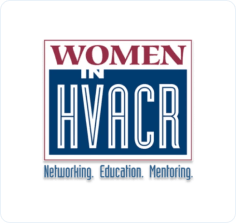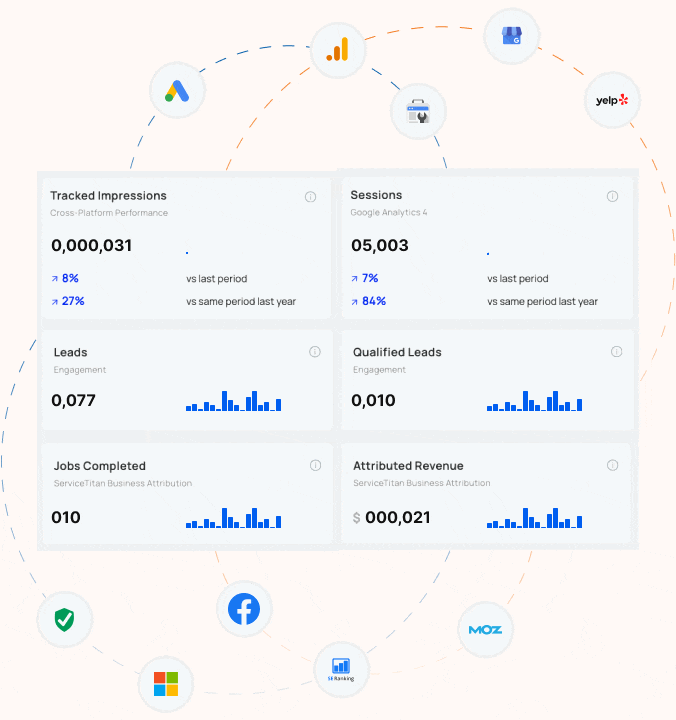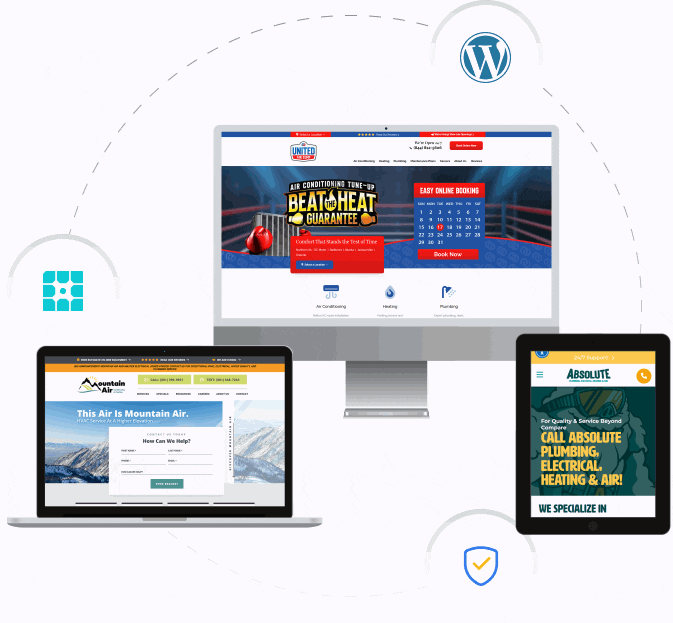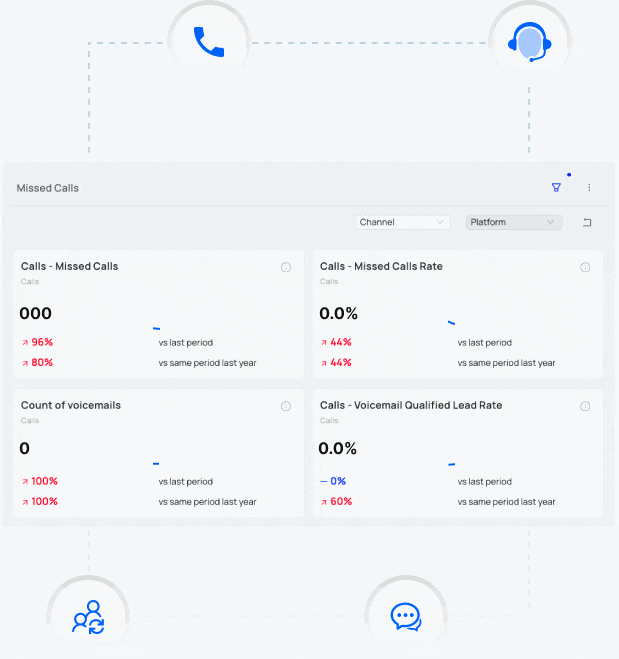If you own a home service business (HVAC, plumbing, etc.), your phone leads are likely to highly outnumber your contact form submission leads (by about 8:1). If you think about it, this makes sense. If your furnace stops working during a polar vortex, you’re probably not going to want to take the time to fill out an online contact form. You’re going to dial the HVAC company from your iPhone with your icy little fingers.
With that being said, you’d be surprised how many hoops you have to jump through to find some companies’ phone numbers! Not only is this a shame from a conversion rate optimization standpoint, but some also speculate that having a phone number on your site increases the trust value for your company. Basically, leaving it off or making it hard to find is doing a huge disservice to your business.
Make Your Phone Number Stand Out on Your Website
Our motto here at Blue Corona is “Track > Test > Tweak > Repeat.” So obviously the best way to find out where you should list your phone number is to test it in different locations. For example, you might want to test the top right side the page versus the top left side of the page.
With that being said, here are some places we recommend you put your phone number:
The Header
Nearly all of our clients see an increase in phone calls from the Web (we’re able to tell exactly where the calls came from with our call tracking software) when they put a giant phone number above the fold in the header area. You want it to be hard to miss.
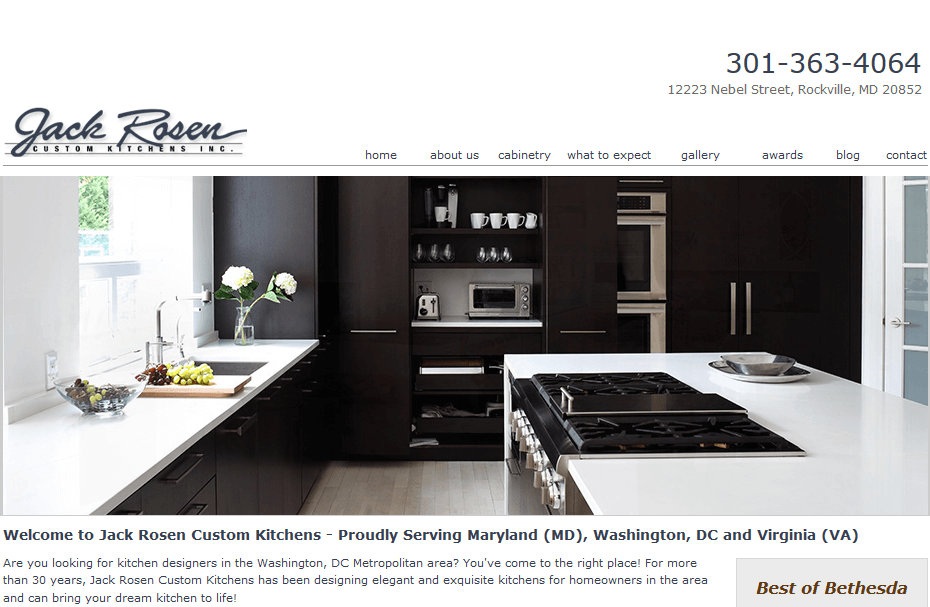
You might also want to experiment with different colors. There are many different studies out there on the psychology of color in relation to calls to action, so it’s very possible to increase conversions simply by changing the color of your phone number. Red, for example, is a very popular color for calls to action:
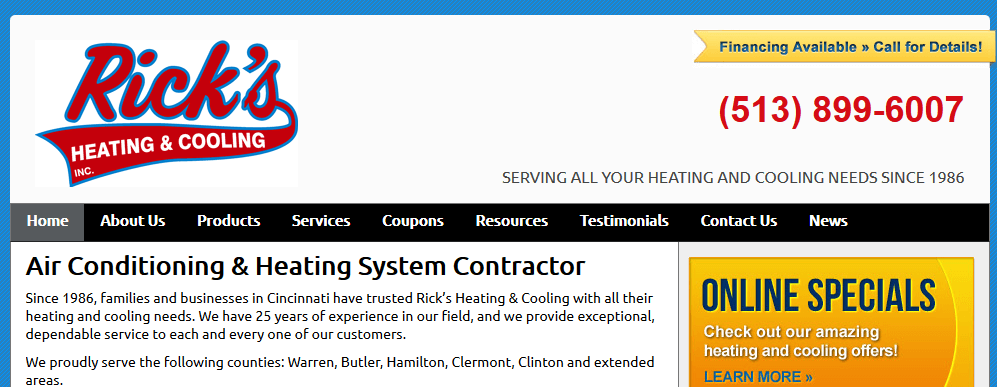
Bonus? If you don’t have a mobile/responsive version of your site (shame on you, by the way), having your phone number large and in the header can make it easier for your customers to click-to-call from your website.
Your Footer
By default, a lot of people will check your footer for your phone number. There’s another benefit to having your company’s name, address, and phone number (NAP) in your footer—it will help with local SEO!
I won’t get into it too much, but basically, Google likes ways to verify that your company actually exists. By having consistent NAP citations on your website and across the Web (Facebook, Google+ Local, directories, etc.), Google can be confident that your company is legitimate.
Your Calls to Action
You can also include your phone number within your site’s content. If someone comes to your site off of a blog you’ve written, having your phone number and a call to action somewhere within that blog post can help turn that visit into a lead.
Your Contact Page
This is a given. Why’d I even put this in here? I might delete it.
The Importance of Tracking Your Phone Calls
If you’re serious about getting more leads from the Web, you’re going to want to track where your calls are coming from (organic, paid, direct, etc.). This will allow you to determine your website’s true visit-to-conversion rate. With Blue Corona’s phone call tracking and call tagging services, you can:
- Determine your true marketing ROI – Tracking and recording your phone calls gives you the ability to determine if you are you making money, losing money, or breaking even. You can do this by comparing how much you are spending versus how much revenue that strategy brings in for you.
- Recover your lost leads – If a lead did not turn into a sale or appointment, we want to know why. Our call analytics experts can help you determine why your leads are not closing and what you can do to improve your bottom line.
- Gain customer service insights – As a business owner, you cannot be everywhere at all times. By tracking and recording your phone calls, you have a special insight into your customers’ experience when calling your company.
When you’re ready to get started, give us a call. You’ll find our phone number nice and giant in our header or you can fill out a contact form.
You Might Also Be Interested In…
- Why Should I Track and Record My Phone Calls?
- How to Set Up a CRO Test on Your Website
- Should I Use a CAPTCHA?