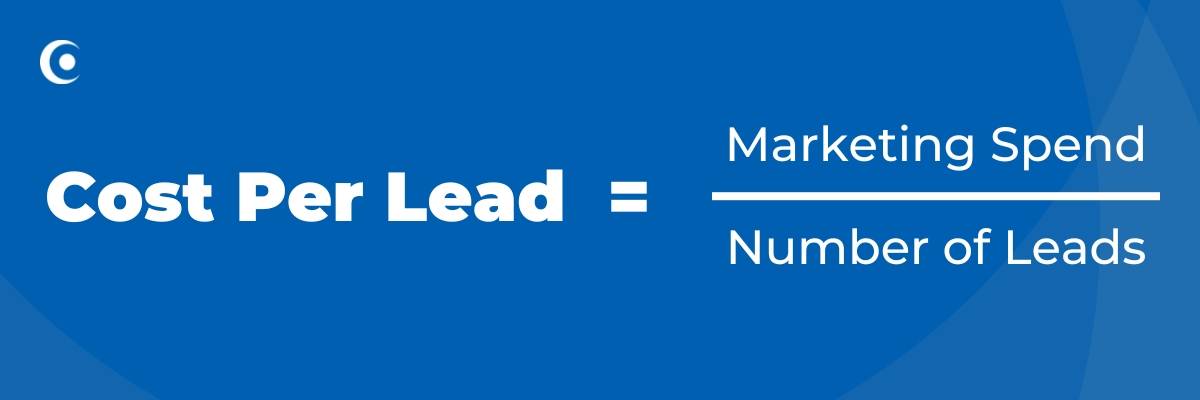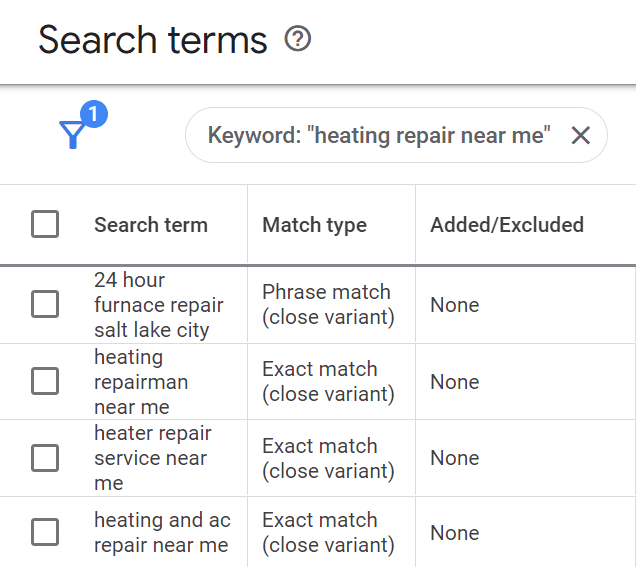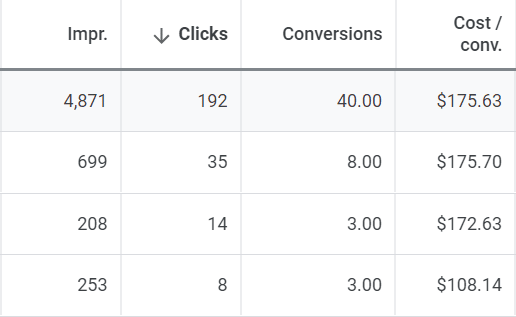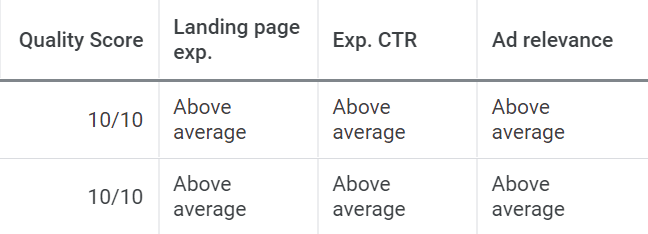- About
- What We Do
-
-
-
Marketing Services
-
-
-
-
-
-
-
THE LEADER IN HOME SERVICES MARKETING Let’s Talk
-
-
-
-
- Who We Work With
-
-
-
Industries
Partnering With Local Businesses In the Trades
-
-
-
-
-
-
-
THE LEADER IN HOME SERVICES MARKETING Let’s Talk
-
-
-
- Case Studies
- Blog
- Resources
- Contact

How To Lower Your Cost Per Lead From Google Ads

What Is Cost Per Lead?
Google Ads is a pay-per-click (PPC) advertising platform owned by Google. It gives businesses of all sizes the ability to be found near (or at) the top of Google search results in a short period of time — no waiting for your SEO company to improve rankings before your phone starts ringing for more leads.
One of the biggest challenges home service businesses face from PPC ads is high cost per lead — they pay too much to acquire a new customer. As a business, the less it costs you to acquire a customer, the more profit you make off the products and services you sell, making CPL (cost per lead) one marketing KPI to keep your eye on.
To calculate your cost per lead from Google Ads, use the following formula: CPL = Marketing Spend / Number of Leads
Below, we cover five strategies to help you lower your cost per lead from Google Ads, including:
- Add positive and negative keywords to your ad groups within Search campaigns
- Lower bids on underperforming keywords
- Pause underperforming keywords
- Improve keyword quality scores
- Test Google’s automated bidding strategies
Deploying these strategies across your Google Ads campaigns, when done correctly, will help you lower your cost per lead and raise your marketing ROI.
1. Add Positive & Negative Keywords to Your Google Ads Campaigns
As your PPC campaigns run and you begin to collect data on your keywords and ads performance, you will start to see search terms in each campaign of your Google Ads account.
A search term is a phrase or word that a user searches on Google — their query.
For example, heater repair service near me.
When someone searches “heater repair service near me,” Google detects this as a close variant to one of your targeted keyword phrases, such as “heating repair near me,” and your ad is triggered.
Search terms are what cause your PPC ads to trigger and show up on Google. Search terms can be exactly the keywords/phrases that you are targeting, or they can be similar words or phrases that are related to your targeted keywords, which still cause your ad to trigger.
What people search is extremely valuable to a business owner and/or marketer and can really help them zero in on what keywords drive website visits, calls, and jobs and those that don’t.
Adding keywords from the search terms list to your campaign or adding negative keywords can help to improve your overall cost per lead from Google Ads.
Positive Keywords
Positive keywords are exactly what they sound like — keywords and search terms that generate calls, booked jobs, and revenue. Once these keywords are included in your PPC campaigns, your ad could trigger when someone searches the exact or similar word or phrase.
There are multiple variables you can look at when deciding to include a new keyword in your targeted list:
- Keywords with high impression volume
- Keywords with high click volume
- Keywords with high conversion volume
- Keywords with a high conversion rate
- Keywords with a low cost/conversion
Depending on what your ultimate goal is of your campaigns, you could use any of these variables to decide whether to include them in your campaign or not.
If a particular keyword is performing well, look at one of these variables, and if you believe it would benefit your business to target it, you should add it to your campaign. For example, if the volume and efficiency of the data below is up to par with the rest of your account, it may make sense to add these search terms to your targeted keyword list.
Negative Keywords
Negative keywords are the opposite of positive keywords — ones you want to remove from your PPC campaigns, preventing your ads from triggering and reducing your wasted ad spend. You would do this for a number of reasons, like:
- The keyword is a competitive one and, therefore, expensive to bid on
- The keyword has a high cost per lead with little to no return
- The keyword is not relevant to your ad group or campaign
Search terms can cost you thousands of dollars with little to no return, whether they just aren’t efficient or relevant to your business.
By negating them from your respective ad group or campaign, you will make sure that your ad will never show up when they are searched. Google can’t bill you for clicks if your ads never trigger!
Strategically adding negative keywords to your Google Ads campaigns could save you a ton of money and ultimately lowers your cost per lead in a campaign.
Adding relevant and high-performing keywords while negating those that are wasting you money can help to improve your performance. The positive keywords you add can bring a lot of new business to your company, while the negative keywords you add can ensure you are not wasting money on unqualified leads.
2. Lower Keyword Bids
This is another case of using the data you have gathered through your campaigns to your advantage, with the ultimate goal of lowering your cost per lead. Once you have cost, impression, click, and conversion data on your keywords (all available within the Google Ads platform), you will have more insight on how these keywords perform overall. This data is extremely valuable and will guide you in making data-driven decisions.
Lowering bids on keywords will ensure that you are not overpaying when someone searches that keyword and clicks on your ad. If you see that your cost per lead is higher than you would like, this may be a step to look into. It is a pretty straightforward technique to help lower your cost per lead:
Step 1: Identify which keywords you know you are overpaying for
First, calculate at your average cost per conversion (total ad spend/number of conversions) for a particular ad group or campaign.
Next, identify which keywords convert users into leads at a much higher cost than your average.
If it’s a keyword that is converting at a much higher cost than average and is not bringing you enough leads, it may be time to lower your bid on that particular keyword.
If there are keywords within your ad group or campaign that you do not feel are as important as others or vital to your business, you can also bid lower on those to help with your cost per lead.
By lowering the bids on keywords that are not performing well or aren’t as important to your business, you will ensure that you don’t pay too much on a keyword that is not showing you its worth.
By paying less for each click, you can ultimately lower your overall cost per lead.
3. Pause Underperforming Keywords
This is another strategy that’s straightforward but can be valuable in lowering your cost per lead. While lowering bids means you will pay less for a click on your ad, pausing keywords will ensure that your ad does not show up when the keyword is searched.
Pausing these keywords will ensure you are not wasting money. Not only will you save some of your budget, but this gives you the opportunity to spend your budget where you are getting the most return.
4. Improve Quality Score
The quality score of a keyword is measured on a scale from 1 to 10. A higher quality score means that your ad and landing page are very relevant to your targeted keyword. A lower quality score can mean that your ad copy is not aligned to your keywords or the landing page that the user is taken to from your ad is not as relevant to your keywords. You want to have high quality scores.
The quality score of your keywords and the bid you set your keywords at is how your ad rank is determined. Quality score is how to differentiate the ads from a competitor when both companies are bidding the same amount on a keyword. That is why it’s so important to have as high of a quality score as possible, and it’s how you can gain an advantage on your customer without paying more for your bids.
Quality score and your bid (how much you’re willing to pay for every click) go hand in hand with not only determining how high or low your ad will rank but also how much you will pay for a click. This is why it’s so important that you focus on improving quality score to ensure you are ranking high and your cost per click is low.
How to improve quality score
- Align ad copy to targeted keywords within each ad group
- Make sure your targeted keywords are present across all ad copy
- Ensure you are using your keyword in most headlines and every description of your ads
- Combine your keyword with enticing ad copy to increase the likelihood of your ad being clicked
- Add additional offers and specs of your company to draw in customer interest
- Think like the consumer to create attractive ad copy that they are likely to be drawn to while including headlines/descriptions that are relevant to your keywords
- Choose landing pages that are relevant to your ads and keywords
- Choose keywords that are as specific as possible to your targeted keywords
- Make sure headlines and other callouts on the landing page are optimized to align with your ad copy and keywords
- The more aligned your strategy is from keyword to ad to landing page, the higher your landing page experience will be
- Include optimized images on your landing page
- Include clear and relevant calls-to-action so that the process to convert is as smooth for the customer as possible
5. Take Advantage of Google’s Automated Bidding Strategies
Within the last few years, Google has made a large effort to automate its processes and use machine learning to ensure users are getting the best opportunity at good results. Automated bidding strategies can also help you lower your cost per lead from Google Ads.
One form of automation that Google has focused on is setting bids. It’s a tricky process to manually set bids and determine what the right cost should be for a single click on your ad. With automated bidding, Google will set the bids for you based on your ad’s likelihood to end up with a click or conversion, depending on the goal you set.
We recommend choosing “Target CPA” as your goal. The Target CPA strategy is focused on getting as many conversions (aka leads) as possible but at a particular cost-per-acquisition. All you need to do is set a Target CPA that you are striving for (e.g., $50), and Google will do the rest.
Google then puts its AI to work, leveraging your ads and historical ad data to generate conversions as close to your Target CPA as possible.
How does Target CPA lower your cost per lead from Google Ads? Well, it’s simple. You set how much you want to pay for a lead, and Google does the rest!
Just be sure to choose a Target CPA that is lower than your current cost per lead, and voila!
How Blue Corona Can Help Lower Your Cost Per Lead
At Blue Corona, we are passionate about growing the trades. We help residential service contractors (e.g., HVAC companies, plumbers, electricians, roofers, landscapers, etc.) lower their cost per lead from Google Ads, Microsoft Advertising, and other paid search platforms by:
- Managing your PPC campaigns to your business’s specific needs and goals
- Tracking, testing, and tweaking your campaigns for optimal performance
- Leveraging best-in-class technologies and integrations to track campaign performance from impression to revenue and proactively acting upon that data to hit your goals
If your cost per lead from Google Ads is too high, give us a call or send us a message online to schedule a free marketing consultation.
You Might Also Be Interested In…

About The Author: Phil is a PPC Specialist at Blue Corona who manages all types of paid marketing campaigns for his clients. He is motivated by increasing inbound leads for the businesses he works with and making a positive impact on their bottom line. Outside of work, he enjoys hiking and exploring the city of Baltimore.
View more blogs by Phillip Zippo
The information on this website is for informational purposes only; it is deemed accurate but not guaranteed. It does not constitute professional advice. All information is subject to change at any time without notice. Contact us for complete details.

Ready to increase your online presence today with digital marketing?