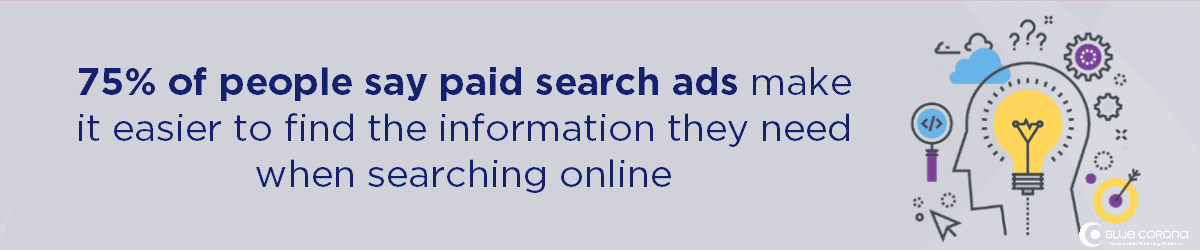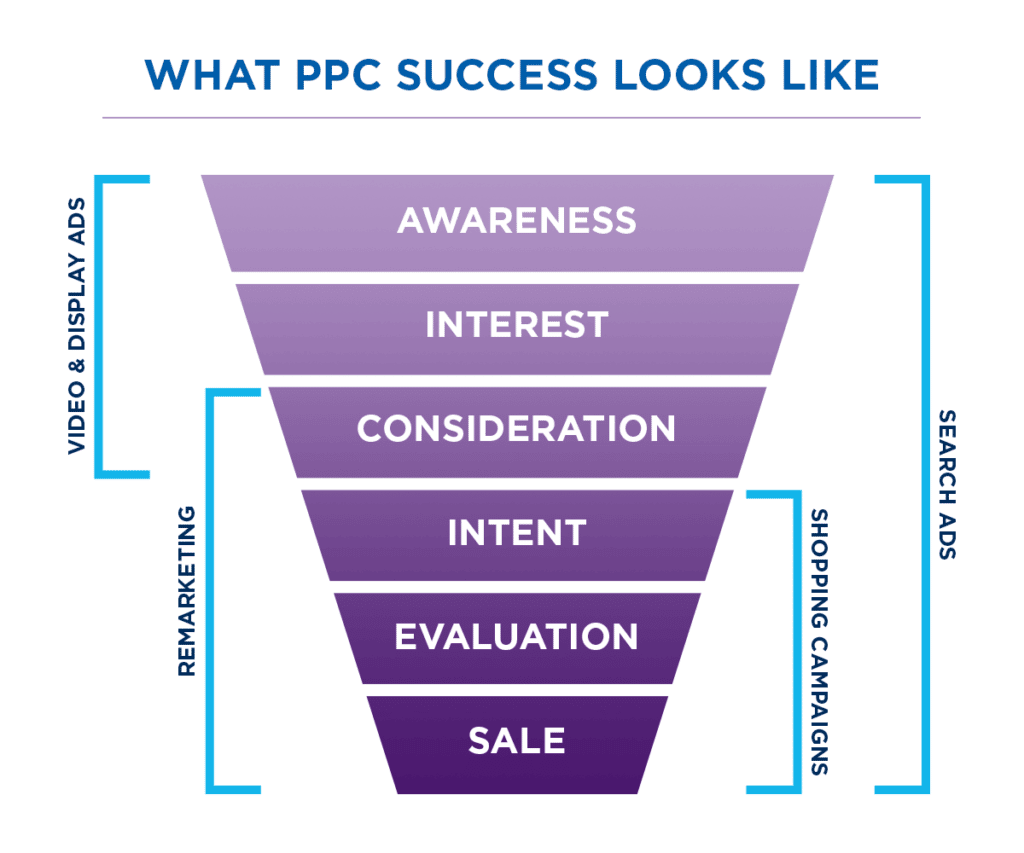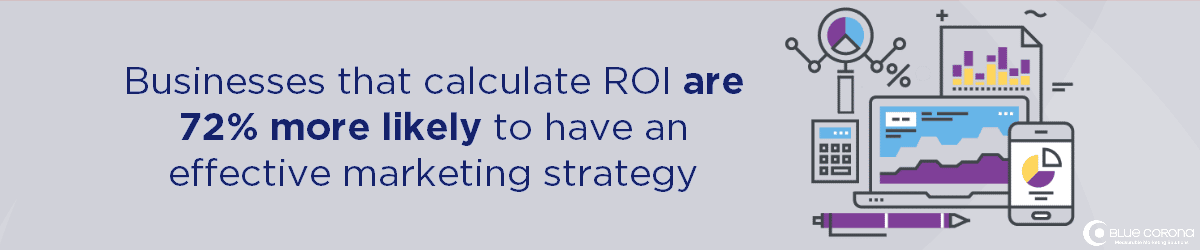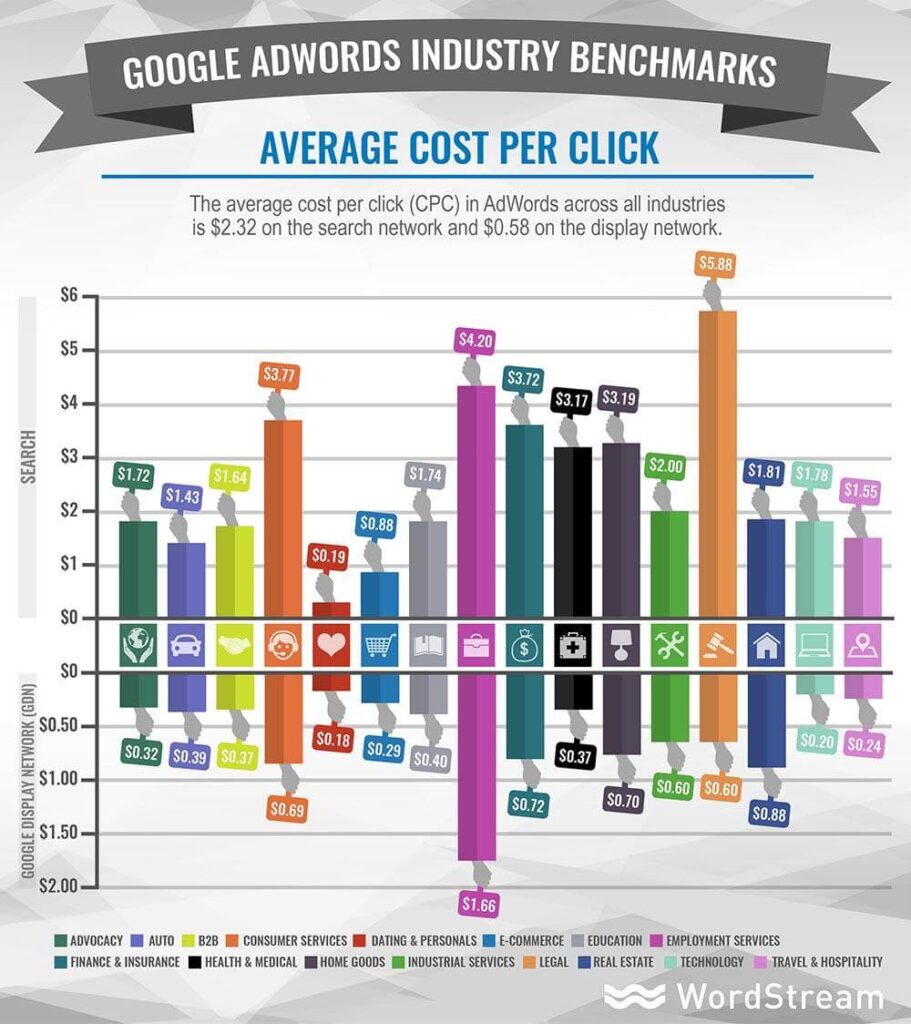- About
- What We Do
-
-
-
Marketing Services
-
-
-
-
-
-
-
THE LEADER IN HOME SERVICES MARKETING Let’s Talk
-
-
-
-
- Who We Work With
-
-
-
Industries
Partnering With Local Businesses In the Trades
-
-
-
-
-
-
-
THE LEADER IN HOME SERVICES MARKETING Let’s Talk
-
-
-
- Case Studies
- Blog
- Resources
- Contact
Pay Per Click Management for Home Service Companies (PPC)
PPC Advertising Services that Increase Your Leads & Sales
Pay per click (PPC) advertising for home service companies is a highly controllable, cost-effective way to earn a spot at the top of Google and Bing search results.
Today, 97% of the world’s population turns to online search to find local products and services. Not only that, 75% of people agree that paid ads make it easier to find the online information they’re looking for, and 63% of online searchers say they click on paid ads. If there’s ever been a time to invest in PPC management services for home service companies, the time is now.
Real-Time PPC Management Services Driving Real Business Results
Blue Corona is a PPC agency with dedicated paid search specialists to manage your campaigns on the most complex platforms like Google Ads (formerly Google AdWords) and Microsoft Advertising (formerly Bing Ads). Home service companies across the U.S. trust Blue Corona as their PPC management agency of choice to:
- Build, launch, and manage new PPC campaigns
- Optimize existing ad campaigns for better performance
- Eliminate wasted ad spend on expensive keywords and poorly optimized PPC campaigns
- Increase leads and sales from search engines
To get a high return, you need a PPC management company that’s experienced, makes data-driven decisions, continually optimizes your campaigns, and looks at your entire funnel to help turn visits into sales.
A Google Premier Partner & Microsoft Advertising Partner—Top 3% in North America
When you choose Blue Corona for your pay per click marketing services, you get the peace of mind that your PPC ads are managed by certified Google Ads experts and Microsoft Advertising specialists. Not only that, but you get the special perk of working with a Google Premier Partner—a distinction reserved for the top 3% of Google partners.
PPC Services for Home Service Businesses
- Google Ads Management
- Microsoft Advertising Management
- Google Local Services Ads Management
- Yelp Ads Management
- YouTube Advertising
- Display Ads Management
- Nextdoor Advertising
- Social Media Campaigns
- Shopping Ads (Ecommerce) Management
Contact us today for more information about our PPC management services and how your company can generate more leads and booked appointments using paid ads.

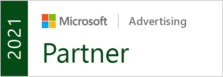

What's Included In Our PPC Advertising Services
PPC advertising is a cost-effective, quick way to generate more website traffic, leads, and sales. When you choose our PPC management company, you'll get:
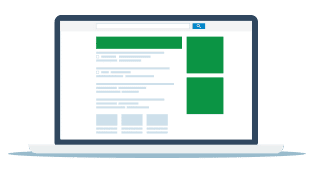

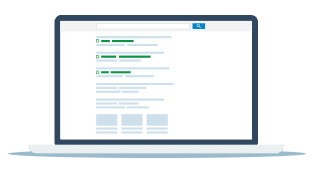
1 A DIGITAL COMPETITOR ANALYSIS:
- Completing a market analysis of your service areas and industry
- Finding local competitors currently investing in PPC with higher ad positioning
- Analyzing search terms, monthly search volumes, and more in your market
- Creating and setting revenue and cost-per-lead goals
2CUSTOM, DATA-DRIVEN ADS:
- Researching keywords to find what and how your customers are searching for your services
- Creating ad copy and creatives for high-performing ads
- Split-testing ad copy and creatives
- Conducting competitor research on ad copy and creatives
3PPC AD TRACKING AND ANALYTICS:
- Tracking average ad positions by campaign
- Tracking click-through rate
- Tracking and optimizing cost per click
- Tracking leads, calls, and sales
- Attributing revenue to each paid campaign
4PPC CAMPAIGN MANAGEMENT:
- Managing and tweaking bids for each campaign
- Monitoring keyword search queries and adjusting bidding
- Monitoring the average position, click-through rate, and cost per click
- And more optimizations for campaign improvement
5PAID SEARCH CAMPAIGNS:
- Paid ads that target consumers based on their queries in search engines
- PPC-ad-specific landing page optimizations
- Coordinated paid search and SEO campaigns
- Display advertisement campaigns
- Retargeted ads and remarketing campaigns
6PPC ADVERTISING ACROSS MULTIPLE PLATFORMS:
- Paid social media marketing campaigns on Facebook, Twitter, LinkedIn, Instagram, Pinterest, and more
- YouTube advertising
- Yelp advertising
- Google Ads campaign management
- Google Local Services ads management
- Microsoft Advertising campaign management
- Nextdoor advertising
What Is Pay Per Click Marketing? What Does a PPC Company Do?
PPC stands for pay per click, which is a type of internet marketing and advertising in which advertisers display ads on different websites and platforms and pay a fee each time one of their ads is clicked. Cost per click (CPC) can run anywhere from $0.05 to upwards of $100.00 for the most competitive keywords.
In a nutshell, a PPC management agency like Blue Corona handles all the setup, design, copywriting, launch, and optimization of your ads. We have a wide variety of PPC management packages, from enterprise to low-cost plans for small businesses.
While we consider ourselves a jack-of-all-PPC-trades, we swear by the following PPC services:
Pay Per Click Services Our Clients Swear By
- Paid Search Campaigns – Not only do 7% of people say paid search ads make it easier to find the information they need, but 41% of clicks also go to the top three paid ads on the search results page (WordStream). Paid search ads target consumers by the keywords they type into the search bar, meaning it’s the best way to grab someone’s attention at the moment they’re looking for your product or services.
- Google Ads Management – Google Ads (formerly Google Adwords) is Google’s proprietary ads platform. With an unprecedented reach, businesses make an average of $2 in income for every $1 they spend in ads (Google).
- Google Local Services Ads Management – Local Services ads are meant for local businesses in very specific industries. They are rolling out slowly across the United States, and Blue Corona has already launched dozens of successful campaigns.
- Microsoft Advertising Management – As a Microsoft Advertising partner, you can be sure to get the most return for your ad spend.
- Display Ads Management – Display ads, run through the Google Display Network, show your ads to consumers while they’re browsing other websites. You’ve likely seen display advertisements on popular news sites, weather sites, and even on smaller blogs you follow.
- Remarketing – Customers who see retargeted ads are 70% more likely to convert on your website. Learn more about remarketing and get started today!
- Social Media Campaigns – The average social media user spends two hours on social media sites each day. However, thanks to most social media platforms’ algorithms, it’s nearly impossible for businesses to be noticed—unless you put money behind it.
- YouTube Advertising – YouTube is arguably the second most popular search engine, and the evolving consumer preference for video isn’t a trend. Consumers are 27 times more likely to click through online video ads than standard banners, and companies that use video ads in their marketing grow revenue 49% faster year-over-year than those which don’t.
- Shopping Ads (Ecommerce) Management – If you’re looking to sell more products, grow your business, and get more people to know your brand, a shopping campaign can help.
Which Pay Per Click Management Services Are Right for Me?
Good question! The best pay per click management services for you actually depend on your specific buyer’s funnel, your budget, and your goals. We highly recommend getting a PPC audit done before making any decisions, because it will give you a definitive answer. However, you can roughly match your buyer’s funnel with the best PPC ads using the diagram below:
Do PPC Services Work to Increase Leads and Sales?
Yes. Check out our PPC case studies that prove it. For example, one home service company investing in our pay per click management services saw:
- 1,214% return on ad spend
- A $28 cost per lead
Another client, an contractor in Pennsylvania, saw the following results from a Local Services ad campaign:
- A 9:1 return on investment
- A $16.36 cost per lead
Want more? Head over to this case study to see how we got these results for another client:
- A 279% increase in leads
- A 56% increase in click-through rate
Should You Hire a PPC Agency?
If your website does not come up prominently on the first page (multiple times), you’re losing business to your competition. There are two ways to increase your first-page visibility—search engine optimization services or PPC advertising and management.
SEO is valuable because more people tend to click organic listings over paid ads, but 75% of people would click a paid search ad if it makes finding the information they want easiest.
If you set up a pay per click account on Google Ads, you’ll see your ads in a matter of hours. If you optimize your website to rank better organically, the work you do today may not be evident in the search results for weeks—even months and years!
Why Hire a PPC Company to Manage Your Pay Per Click Ads?
Pay per click platforms like Google Ads and Microsoft Advertising are self-service platforms. You don’t technically need to hire professional PPC management services to set up and manage your PPC campaign; however, most small business owners lack the time, expertise, and tools required to maximize ROI from a PPC advertising campaign.
Pay per click advertising is incredibly measurable and controllable. The downside to this is that there are enormous amounts of data to analyze and interpret as well as layers of complexity the average business owner just doesn’t have time to manage.
For example, most home service business owners fail to track the phone calls generated by their PPC campaigns. The ratio of phone calls received versus online form submissions can be as high as 12:1.
If you’re not tracking the phone calls generated by your PPC campaigns, you’re missing more than half the picture. You’re almost certainly under-bidding on some keywords and over-paying for others.
At the same time, hiring a full-time marketing person with the intellectual horsepower to adequately manage your account will cost you at least $5,000 per month (and that’s not counting benefits, computer, and software programs required for optimization or the advertising cost itself!).
For the average small business investing in pay per click marketing, it’s far more cost-effective to outsource pay per click setup, management, and ongoing optimization.
Switching PPC Companies? Get a PPC Audit Done First
Before you invest a penny with a PPC company you need a PPC campaign audit to put the right analytics tools in place and gather some baseline data. You need to know how your website functions today as a sales rep. This process can take anywhere from a few days to a week or a month. The process is important.
Accurate measurement and campaign tracking is the foundation of every Blue Corona digital marketing campaign, including PPC advertising. If you don’t know exactly how your paid advertising strategies perform today, you can’t maximize your results and drive higher ROI.
If you already have an existing Google Ads or Microsoft Advertising account, our team will start with a pay per click audit. We’ll review what you’ve done in the past and give you actionable recommendations for improving your performance in the future.
For home service businesses utilizing us for PPC management, we handle it all.
PPC Management Pricing: How Much Do PPC Services Cost?
Each package we create is custom, depending on your budget and your goals. However, there are a few industry standards when it comes to how much your clicks will actually cost. Check out this infographic from WordStream:
Need PPC Services? Trust One of the Best PPC Marketing Agencies In the USA
Contact us online to learn more about Blue Corona’s pay per click advertising and management services for home service businesses.
READ MORE
Include but are not limited to:
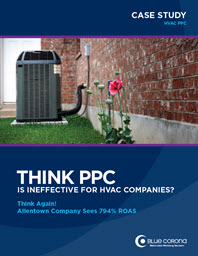
Why Select Blue Corona Over Other PPC Companies?
At Blue Corona, we try and let our clients speak for us. Take a look at these Blue Corona reviews and hear straight from our clients why we are the best PPC management company for home service companies. Above all, everything we do comes from the perspective of a business owner, and we treat your business like our own.
Done that? Great! Let’s get down to the details. We can offer you a few guarantees other companies can’t:

- You don’t have to worry about long-term contracts. We won’t handcuff you for a specific amount of time. Ever.
- You’ll own your ad creatives. Some PPC advertising companies won’t let you keep your ad creatives when you leave. Not us.
- You’ll optimize your marketing costs. All your PPC ads are tracked, measured, and analyzed for improvements. This lowers your costs and raises results.
- You’ll have peace of mind knowing that we will bend over backwards for you. We believe in building partnerships, not acquiring clients.
- You get a dedicated Account Manager to be your guide, as well as a support team that includes a PPC specialist, marketing analyst, web designer/developer, and an account manager to serve as your single point of contact.
- You get detailed monthly reports (you can actually understand) that connect PPC performance to your bottom line.
Our Happy Clients
I would 100% recommend Blue Corona to any new, aspiring HVAC, plumbing, electrical service, home services type business that is looking to expand the footprint of Internet marketing truly because the sense of, they're not like your every other internet marketing company. They're not going to sell you a bill of goods and over-promise and under-deliver. They're going to under-promise and over-deliver.
Arctic Air Conditioning
There's been plenty of times where we would sit back and look at things and go, "Hey, you know what? That's probably the best decision we made in a long time." I would definitely recommend [Blue Corona] to other service companies because I want to see how other people like me and my family here at work succeed.
Blind & Sons
"Blue Corona has been our marketing agency for over a year now. They have provided great services and strategies for accelerating our business growth. Most importantly, they are willing and able to adapt our marketing strategy to help us succeed in our industry. Our account manager has been awesome! She is and has been such an asset to Reliable Power Systems."
Reliable Power Systems
"Since working with Blue Corona our lead quality and profitability have skyrocketed! They give you advice on what is best for you rather what would line their own pockets. I have also been impressed by the quality of services (ad copy, amazing web design) and constant communication and tracking Blue Corona offers. Our account manager is truly a pleasure to work with. She is great at setting expectations and delivering results. I have worked with many marketing agencies and have...
Penguin Air, Plumbing & Electrical
"We have been partnering with Blue Corona for a couple of years now, and we are very pleased with the results. From the initial phase of learning our company's challenges and needs to the development of an effective online marketing strategy, working with the entire BC team has been a pleasure. The results have been tangible, and we're seeing an increase in leads and website visits across the board. One important asset BC brings to the table is their team's...
DiFabion Remodeling
"I’m very happy with the progress of Blue Corona’s SEO and pay-per-click campaigns for my garage door business. Blue Corona has helped improve our online visibility and generate more leads."
Overhead Door of Indianapolis
"I've been with Blue Corona for over a year now. Hands down one of the best decisions I made for my business. The improvements they've made to my website, SEO, and general lead flow are so much better than previous companies I've worked with. One of the main reasons I chose them is they made decisions based on data and facts. Everything we do is measurable and they hold themselves accountable to the goals we collectively established. While all of...
Zen Windows – Charlotte
"The switch to Blue Corona for our digital marketing needs was the best switch our team ever could have made. Our account manager is the best. She and her team are constantly staying a step ahead of industry trends and keeping us informed of best practices for our brand. We have seen tremendous results in a short time since beginning our partnership with Blue Corona, and we look forward to a long and fruitful relationship with their phenomenal team."
Robin Aire
"I work for an Ohio HVAC, plumbing, electric, and indoor air quality company. Blue Corona has been nothing but helpful. We've used their services for several years and never had any issues. They've helped us improve PPC, SEO, social media, Local Services ads, and anything in between. I would 100% recommend using their services."
Blind & Sons
"Blue Corona has proven to be an integral marketing partner for our team. They handled our website revamp, as well as have continued to work with us to optimize our SEO, create campaigns, and evaluate our lead volume. Not only have we appreciated their professionalism, but we are so thankful for their assistance in facilitating our online growth."
Jacob Heating & Air Conditioning
See the businesses we work with
The information on this website is for informational purposes only; it is deemed accurate but not guaranteed. It does not constitute professional advice. All information is subject to change at any time without notice. Contact us for complete details.

Ready to increase your online presence today with digital marketing?